Loading... ## **为了美化博客,继续了如下操作。** ### **1.安装NexT主题** **cd到博客目录** ``` git clone https://github.com/theme-next/hexo-theme-next themes/next ``` **然后打开站点配置文件** `_config.yml`**然后找到** `theme`**, 把** `landscape`**改成** `next` **(注意:对于yml文件, 每个属性名称冒号的后面一定是有一个空格的)** ``` theme: next #注意 ‘:’ 后面是有空格的! ``` ### **2.瞎搞NexT(阅读**主题配置文件 `config.ym`**)** #### **(1).小小地设置一下外观** **主题配置文件找到** `Scheme Settings`**字段** ``` # --------------------------------------------------------------- # Scheme Settings # --------------------------------------------------------------- # Schemes #scheme: Muse scheme: Mist #scheme: Pisces #scheme: Gemini ``` **把你要用的主题去掉注释** #### **(2).小小地设置一下菜单,为了能多出一个tags功能** **主题配置文件找到** `Menu Settings`**字段** ``` menu: home: / || home #about: /about/ || user tags: /tags/ || tags categories: /categories/ || th archives: /archives/ || archive #schedule: /schedule/ || calendar #sitemap: /sitemap.xml || sitemap #commonweal: /404/ || heartbeat ``` **把tags取消注释呗** **新建一个页面,命名为tags,命令如下** ``` hexo new page "tags" ``` **在myBlog/source下会新生成一个新的文件夹tags ,在该文件夹下会有一个index.md文件** **编辑tags文件夹下的index.md** 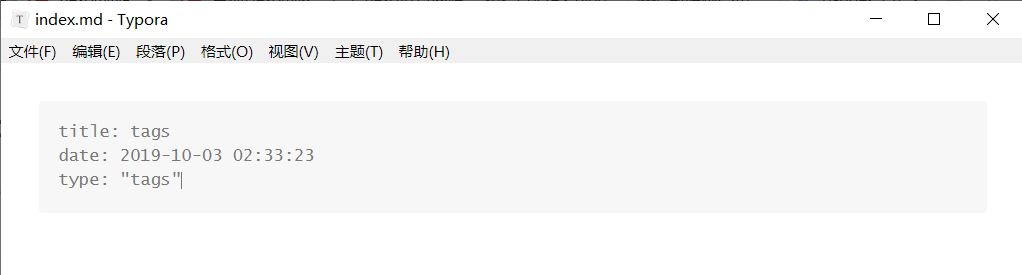 **然后就会多出tags功能了。** #### **(3).搞出评论功能** **来必力注册完后,依然是主题配置文件** 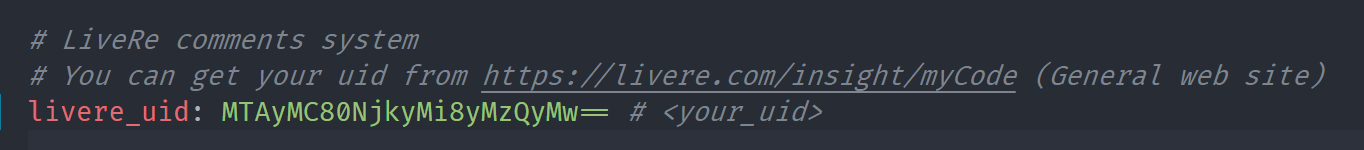 #### **(4).设置网站图标** **自己搞了俩** `16*16` `32*32`**的.ico** **分别命名为** `favicon16.ico` `favicon32.ico` **放在** `/themes/next/source/images` **修改主题配置文件** 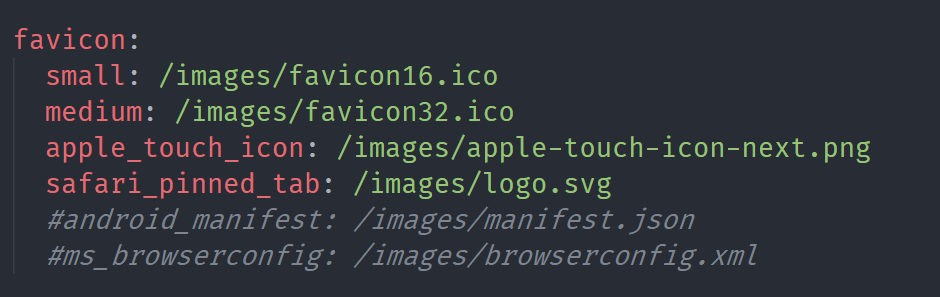 **就成了**  ## **每次修改完都要记得** ``` hexo clean ``` ``` hexo g -d ``` 最后修改:2021 年 12 月 30 日 02 : 17 PM © 允许规范转载
34 条评论
?批判性评语?
理论深度可再挖掘,以提升文章厚重感。
字里行间饱含人文关怀,温暖而有力。
终极关怀的缺失可尝试补充升华。
《血腥激情夜》恐怖片高清在线免费观看:https://www.jgz518.com/xingkong/105944.html
《决战军武》欧美综艺高清在线免费观看:https://www.jgz518.com/xingkong/120068.html
《那年那兔那些事儿第五季》国产动漫高清在线免费观看:https://www.jgz518.com/xingkong/96827.html
《负重前行》剧情片高清在线免费观看:https://www.jgz518.com/xingkong/88987.html
《骇故事之往生刑》剧情片高清在线免费观看:https://www.jgz518.com/xingkong/92013.html
555
《那年那兔那些事儿第五季》国产动漫高清在线免费观看:https://www.jgz518.com/xingkong/96827.html
《负重前行》剧情片高清在线免费观看:https://www.jgz518.com/xingkong/88987.html
《绝世神王(完整版)》短片剧高清在线免费观看:https://www.jgz518.com/xingkong/157927.html
《超级名模合集(原声音乐特别收藏版 )》喜剧片高清在线免费观看:https://www.jgz518.com/xingkong/148048.html
想想你的文章写的特别好www.jiwenlaw.com
看的我热血沸腾啊https://www.ea55.com/
想想你的文章写的特别好https://www.237fa.com/
想想你的文章写的特别好https://www.jiwenlaw.com/
叼茂SEO.bfbikes.com
555
555
1
555
555
555
1
1
1
1
1
1
1
1
1